Hey, Mee6 Bot with it can be tiring to delete discord channel messages one by one. Your text channel also deleting all messages produces or received within two weeks. Mee6 allows us to delete the user or your own messages
if you’re a server owner or Admin, bots can help you delete messages in bulk. The most popular and powerful one mee6. I will be using teach

Deleting Channels bulk messages using Mee6 bot
Discord deleting all messages or deleting cheannels bulk messages
Mee6 Bot Setup
Official MEE6 bot’s site Click on the official site. Site: https://mee6.xyz/
Step-1
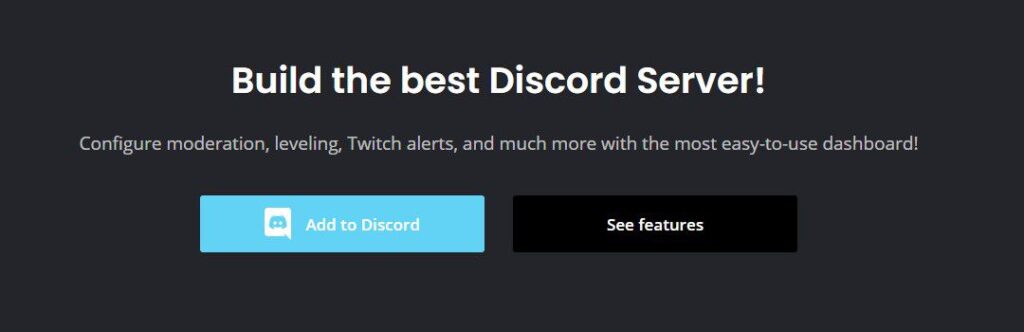
Okey, Click on the “Add to Discord” button
Step-2

We’ll confirm the bot’s permissions. Click on the “Authorize” button.
Step-3
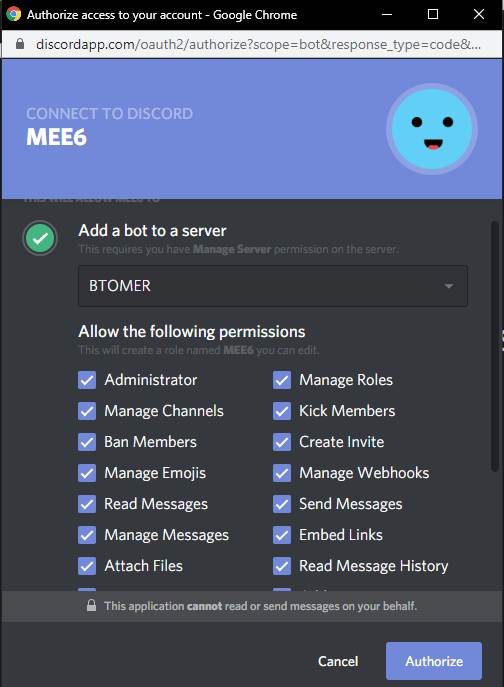
Click on the Setup Mee6 button next to the select The server you want to be included.
Mee6 User manual comes automatically as a private message.
Mee6 Dashboard
Now that we have activated our bot on the server, let’s do the authorization, please follow the steps.
Step-1
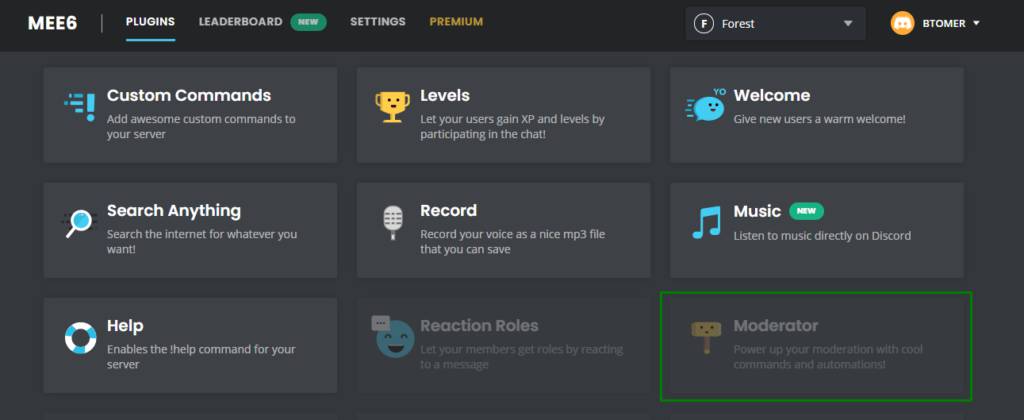
Official Mee6 bot, Click on the Dashboard. Site: https://mee6.xyz/dashboard/
The “Moderator” box is activated by the “Yes” button.
Step-2

Let’s activate the “!Clear” feature under the “Commadns” title. Standard appears active. You can go back to your server and start deleting channel bulk messages.
How to use the delete command?
Let’s look at that. Let’s join a text channel for messages you want to delete. Let’s delete a message now!
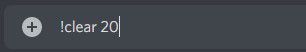
!clear 20Press Enter or Send to execute the command. That will delete only the 20 last message. (20 value just example)
!clear @BTomerif you want to delete a user the message (Default 1000 messages)
!clear @BTomer 500if you want to delete a user the 500 message (500 value just example)
Information
- If the server is not yours, you may not be able to delete it. Because you are not Authorized.
- Can’t delete past 2 weeks messages
- You can use two commands to delete messages from the text channel.
Stay healthy (:
